As you communicate on social media, your target audience keeps changing depending on what you want to share. Whereas some campaigns may require reaching out to everyone you can; you may want to restrict certain content to your friends or to only some of them. Buzz n Beat takes care of this aspect of social communication very well.
Once you’re logged in, please mouse over the Member Link in the top right of any page and click any link on the sub-menu to go to a specific page in your profile area.
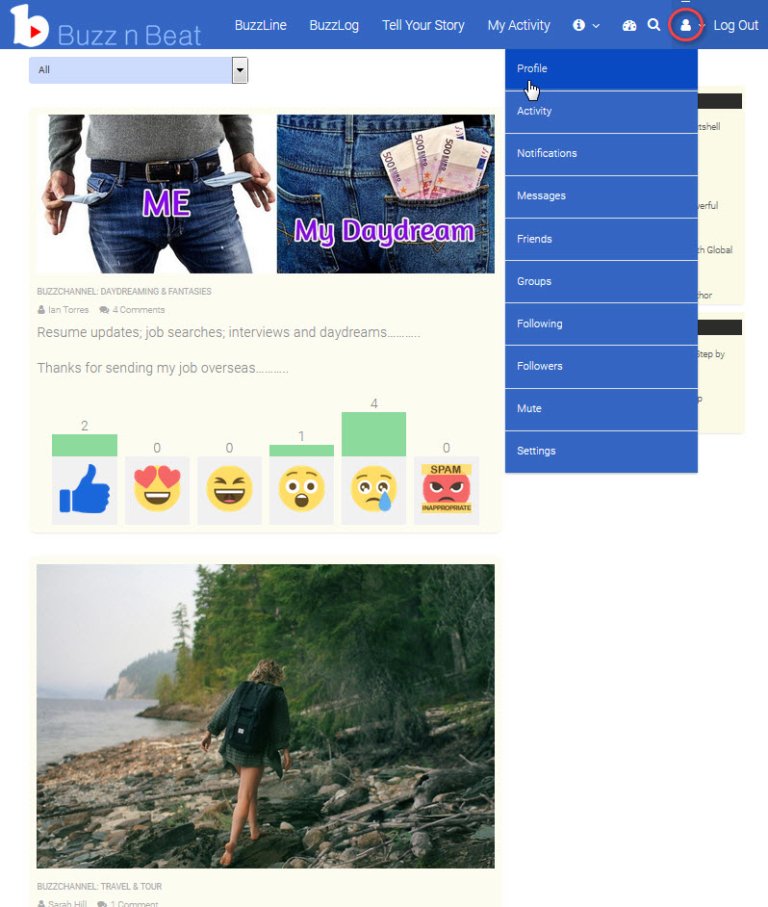
Here you can:
- Manage your profile.
- Upload/update your profile picture.
- Upload/update your cover image (the top banner in your profile area)
- Read notifications.
- Connect with friends.
- View your followers.
- Manage who you are following.
- Create unlimited friends’ groups each with its own Live Channel.
- Manage your group communications.
- Post activity and status updates.
- Manage privacy of your profile, activity and photos.
- Change your password.
Finding your friends
- Display names of members are linked to their profiles throughout the site.
- Click a display name to view profile.
- Once on a member’s profile page, you can send a friendship request or follow that member.
- If you are already friends or you are following this member then you can hit the “Mute” button to unfollow.
Messaging with friends

- You can communicate with your friends in many ways:
- Visit a friend’s profile and click “Private Message” or “Public Message” button.
- While creating a friends’ group, you can optionally create a Live Channel for that group. Messages posted in this channel are visible to all the members of that group.
Please read the following to see how to reach beyond friends & followers:
BuzzLog – A Free and Feature-Rich Blogging Platform
BuzzChannels – Your Live Channels With Global Reach
Latest posts by Buzz Editors (see all)
- How To Manage Your Author Profile - January 1, 2017
- How To Create Stunning BuzzSliders For Your BuzzCasts & BuzzPosts - January 1, 2017
- How To BuzzCast On BuzzChannels – Step by Step - January 1, 2017


